Introduction to CSS
Cascading Style Sheets (CSS) is a cornerstone technology of the World Wide Web, alongside HTML and JavaScript. While HTML provides the structure and content, CSS is responsible for the visual presentation, allowing developers to craft aesthetically pleasing and responsive designs.
Why Learn CSS?
- Design Flexibility: CSS offers unparalleled control over the look and feel of web pages.
- Responsive Designs: With CSS, websites can adapt seamlessly to various devices and screen sizes.
- Efficiency: Separate styling from content, leading to cleaner and more maintainable code.
Getting Started: Setting Up Your Environment
Before diving into CSS, ensure you have the right tools:
- Text Editor: Tools like Visual Studio Code, Sublime Text, or Atom.
- Web Browser: Modern browsers like Google Chrome or Mozilla Firefox with developer tools.
- Local Server (Optional): Tools like XAMPP or Live Server extension for real-time updates.
CSS Syntax and Selectors
Basic Syntax
A CSS rule comprises a selector and a declaration block:
cssselector { property: value; }
Example:
cssp {
color: blue;
font-size: 16px;
}
This rule sets all <p> elements to have blue text with a font size of 16 pixels.
Types of Selectors
Element Selector: Targets HTML elements directly.
cssh1 { color: red; }Class Selector: Targets elements with a specific class attribute.
css.highlight { background-color: yellow; }ID Selector: Targets elements with a specific id attribute.
css#unique-element { border: 1px solid black; }Attribute Selector: Targets elements based on attributes.
cssinput[type="text"] { width: 200px; }Pseudo-classes and Pseudo-elements: Targets elements in specific states or parts.
cssa:hover { color: green; } p::first-letter { font-size: 2em; }
Dive deeper into CSS selectors
The Box Model
Understanding the CSS Box Model is crucial. Every HTML element is considered a box, encompassing:
- Content: The actual content (text, images).
- Padding: Clears an area around the content.
- Border: A border surrounding the padding and content.
- Margin: Clears an area outside the border.
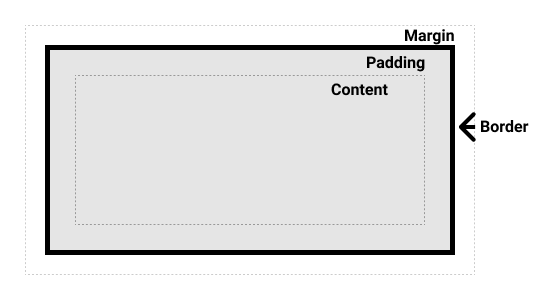
Example:
cssdiv {
width: 200px;
padding: 10px;
border: 5px solid gray;
margin: 20px;
}
Explore more about the Box Model
CSS Positioning
CSS offers various positioning schemes:
Static: Default position; elements follow the normal flow.
cssdiv { position: static; }Relative: Positioned relative to its normal position.
cssdiv { position: relative; top: 10px; left: 20px; }Absolute: Positioned relative to its first positioned ancestor.
cssdiv { position: absolute; top: 50px; left: 100px; }Fixed: Positioned relative to the viewport.
cssdiv { position: fixed; bottom: 0; right: 0; }Sticky: Toggles between relative and fixed based on scroll position.
cssdiv { position: sticky; top: 0; }
Learn more about CSS positioning
Flexbox and Grid Layouts
Modern CSS introduces powerful layout systems: Flexbox and Grid.
Flexbox
Ideal for one-dimensional layouts (either row or column).
Example:
css.container {
display: flex;
flex-direction: row;
justify-content: space-around;
}
Grid
Perfect for two-dimensional layouts (rows and columns).
Example:
css.container {
display: grid;
grid-template-columns: repeat(3, 1fr);
grid-gap: 10px;
}
Responsive Design
Ensuring your website looks good on all devices is paramount.
Media Queries: Apply styles based on device characteristics.
css@media (max-width: 600px) { body { background-color: lightblue; } }Viewport Meta Tag: Ensures mobile browsers render pages correctly.
html<meta name="viewport" content="width=device-width, initial-scale=1.0">Flexible Images: Use percentages or
max-widthfor images.cssimg { max-width: 100%; height: auto; }
CSS Animations and Transitions
Enhance user experience with animations.
Transitions: Smoothly change properties.
cssbutton { background-color: blue; transition: background-color 0.5s; } button:hover { background-color: green; }Animations: Define complex animations.
css@keyframes slide { from { left: 0; } to { left: 100px; } } .animated-div { position: relative; animation: slide 2s infinite; }
Best Practices
- Organize Your Styles: Use external stylesheets and comment your code.
- Minimize Repetition: Utilize classes and avoid inline styles.
- Performance Optimization: Minify CSS files and reduce HTTP requests.
- Cross-Browser Compatibility: Test across different browsers.
Mastering CSS is a journey that enhances your ability to create visually appealing and responsive web designs. With the foundations covered in this tutorial, you're well on your way to crafting stunning web experiences.
Top Benefits of CSS: Enhancing Web Design and Development
CSS (Cascading Style Sheets) is a fundamental technology in web development that plays a crucial role in defining the visual appearance of websites. Here are the key benefits of using CSS:
1. Separation of Content and Presentation
- Clean Code: CSS allows developers to separate content (HTML) from design (CSS). This separation leads to cleaner, more organized code, making it easier to maintain and update websites.
- Reusable Styles: CSS styles can be reused across multiple pages, ensuring consistency in design and reducing the amount of code needed.
2. Improved Website Performance
- Faster Page Load Times: By using external CSS files, browsers can cache these stylesheets, reducing the amount of data that needs to be loaded when users navigate through different pages of a website.
- Reduced Bandwidth Usage: Since CSS files are typically smaller and can be reused across pages, they help in reducing the overall bandwidth usage.
3. Enhanced User Experience
- Responsive Design: CSS makes it possible to create responsive designs that adapt to various screen sizes and devices, improving the user experience on mobile phones, tablets, and desktops.
- Visual Consistency: With CSS, you can ensure that your website maintains a consistent look and feel, which is important for brand identity and user engagement.
4. Easier Site Maintenance
- Centralized Style Management: Since all styling rules are kept in one or a few CSS files, making changes to the design of a website is much easier and quicker.
- Simplified Updates: Updating the look of an entire website can be done by simply editing the CSS file, without having to alter each individual page.
5. Greater Flexibility and Control
- Advanced Layouts: CSS offers powerful layout controls such as Flexbox and Grid, allowing for complex and flexible designs that are difficult to achieve with just HTML.
- Custom Styling: CSS provides developers with granular control over every aspect of a website's design, from fonts and colors to spacing and positioning.
6. Accessibility Enhancements
- Better Readability: By controlling typography and layout, CSS can improve the readability of web content, making it more accessible to users with disabilities.
- Adaptive Designs: CSS media queries can help in creating adaptive designs that cater to users with different accessibility needs, such as high-contrast modes for visually impaired users.
7. Cross-Browser Compatibility
- Standardized Styling: CSS helps ensure that websites render consistently across different browsers, reducing the need for browser-specific hacks and workarounds.
- Future-Proofing: By adhering to modern CSS standards, developers can ensure that their websites remain compatible with future browser updates.
8. Creative Design Possibilities
- Animations and Transitions: CSS allows for the creation of animations and smooth transitions, adding dynamic effects that enhance user engagement without the need for JavaScript.
- Custom Fonts and Icons: CSS enables the use of custom fonts and icon libraries, giving designers more creative freedom in their projects.
9. Search Engine Optimization (SEO) Benefits
- Clean HTML: By using CSS to handle the design, HTML code remains clean and semantically correct, which is beneficial for SEO.
- Improved Load Times: Faster page load times, achieved through efficient CSS, can positively impact search engine rankings.
10. Scalability
- Large-Scale Projects: CSS is highly scalable, making it suitable for both small websites and large-scale projects with numerous pages and complex design requirements.
CSS is an essential tool for web designers and developers, offering numerous benefits that contribute to more efficient, effective, and visually appealing websites. Whether you're building a simple blog or a complex e-commerce platform, CSS is indispensable in modern web development.
APPLICATION AREAS FOR CSS
CSS (Cascading Style Sheets) is a versatile language primarily used for styling web content, but its applications extend beyond just basic web design. Here are some key areas where CSS can be effectively utilized:
1. Web Page Styling
- Typography: CSS is used to style fonts, adjust text size, line height, color, and other typographic elements to ensure content is readable and visually appealing.
- Layout Design: CSS provides tools like Flexbox and Grid for creating complex, responsive layouts that adapt to different screen sizes and orientations.
- Color and Backgrounds: CSS controls the color scheme of a website, including text, backgrounds, borders, and other elements. It also allows the use of images, gradients, and patterns as backgrounds.
- Spacing and Alignment: CSS handles padding, margins, and alignment, ensuring that content is spaced appropriately and positioned as intended.
2. Responsive and Adaptive Design
- Media Queries: CSS allows designers to create responsive websites that adjust their layout based on the screen size, resolution, and device type, ensuring a seamless experience across mobile, tablet, and desktop devices.
- Fluid Grids: CSS can be used to create fluid grid layouts that scale dynamically as the viewport size changes, maintaining design consistency across different devices.
3. Web Animations and Transitions
- Transitions: CSS enables smooth transitions between different states of an element, such as changing color on hover, resizing, or moving an element across the screen.
- Animations: CSS can be used to create complex animations using keyframes, allowing for dynamic effects like slideshows, fading elements, or rotating objects without relying on JavaScript.
4. User Interface (UI) Design
- Buttons and Forms: CSS is used to style buttons, form inputs, and other interactive elements, enhancing usability and visual consistency across a website.
- Menus and Navigation: CSS can create dropdown menus, sidebars, and navigation bars that are both functional and aesthetically pleasing.
- Tooltips and Popups: CSS is often used to style tooltips, modals, and popups, ensuring they blend seamlessly with the rest of the site's design.
5. Email Design
- Email Templates: CSS is commonly used in designing responsive email templates. While email clients have some limitations, inline CSS can be used to style emails that work across different platforms and devices.
- Typography and Layout: Similar to web pages, CSS is used to ensure that email content is well-organized, visually appealing, and consistent with the brand's identity.
6. Print Styling
- Print-Friendly Pages: CSS allows developers to create print-specific stylesheets that optimize web pages for printing. This includes hiding unnecessary elements, adjusting layout, and changing colors for better print readability.
- Page Breaks and Margins: CSS can control page breaks, margins, and other print-specific settings to ensure that printed content is formatted correctly.
7. Web Components and Frameworks
- Custom Web Components: CSS is used to style custom web components, which are reusable pieces of UI that can be used across different projects.
- CSS Frameworks: Popular CSS frameworks like Bootstrap, Tailwind, and Foundation provide pre-designed components and layouts that can be customized using CSS.
8. Mobile and App Development
- Mobile Web Apps: CSS is used to style mobile web apps, ensuring they look and function well on mobile devices.
- Hybrid Apps: In hybrid app development using frameworks like React Native or Ionic, CSS (or CSS-like styles) is used to style components in a way similar to traditional web development.
9. Graphic Design and Illustrations
- CSS Art: Developers and designers use CSS to create intricate designs, illustrations, and even animations purely with code, without relying on images or graphics software.
- SVG Styling: CSS can be used to style SVG (Scalable Vector Graphics), including changing colors, adding shadows, and applying animations.
10. Game Design
- Browser Games: CSS, in combination with HTML5 and JavaScript, can be used to design and style simple browser-based games. CSS handles the visual presentation, ensuring that the game elements are styled appropriately.
11. Theming and Skinning
- Website Themes: CSS is used extensively in theming websites, especially in content management systems (CMS) like WordPress, where users can switch between different visual styles easily.
- Application Skins: CSS can be applied to change the look and feel of web applications, allowing for custom skins and themes that enhance the user experience.



.jfif)

.jfif)
.jpg)
.webp)


.jpg)
.jfif)


.jpg)

0 Comments